Along with the launch of the Pixel 9 lineup, Google also unveiled a number of new AI-powered apps, including the new Pixel Screenshots. If the app uses your screenshots, you might be concerned that it is accessing sensitive data in your gallery. Thankfully, Google seems to have security measures in place.
If you recall, Microsoft was the first company to introduce a similar AI feature called Recall in Windows. This PC feature automatically records your activities by taking regular screenshots. These images, which contain information from texts to objects, are processed and stored on the device so that users can quickly find or recall them later.
While this sounds amusing, it could be a privacy nightmare for some users, raising concerns that the feature will record your activities and give you access to a treasure trove of stored information at any time.
Restriction of the function to better protect privacy
The new Pixel Screenshots app is powered by Google’s newer and more powerful Gemini Nano with multimodality. There is also an option to organize the screenshots and optimize or add context to your searches.
While the new Pixel Screenshots app works on-device and only starts analyzing and storing data after you take a screenshot, rather than periodically in the background, it still offers similar control over the user database. Google has given assurances about how to make the app more secure.
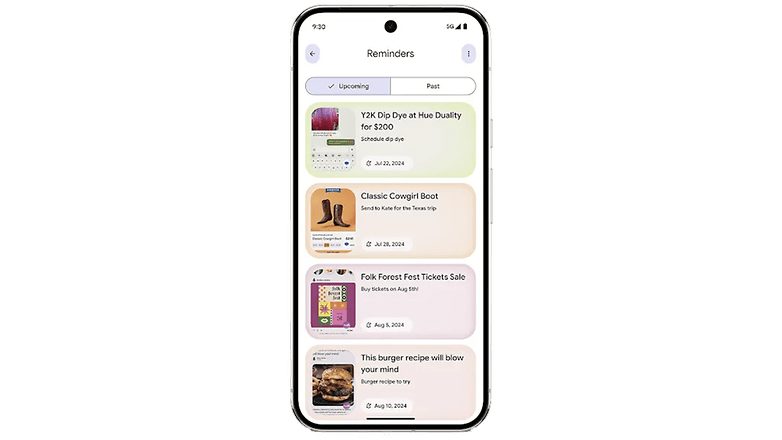
Google’s Pixel Screenshots app presents all screenshots used in the app / © Google
In an interview with Android Authority, The company confirmed that it restricts access to the Pixel Screenshots app by setting a cap on the number of screenshots it processes. For example, currently the app processes up to 15 screenshots per day, which is significantly less than what Windows Recall can handle. This consequently limits the amount of user data that can be stored.
Additionally, existing controls in the app, such as viewing captured screenshots or deleting them entirely, allow users to better manage their screenshots.
Another benefit of limiting the number of screenshots is reducing the amount of work to be done, which can impact the device’s battery life. So, one way or another, the Pixel Screenshots app seems to be less intrusive than Windows Recall.
However, Google has not yet fully disclosed what other measures it is taking to protect users’ data with the app and what controls are available.
What other suggestions do you recommend to protect your sensitive data besides using the app? We are curious to hear your answers and your thoughts on these AI features.
