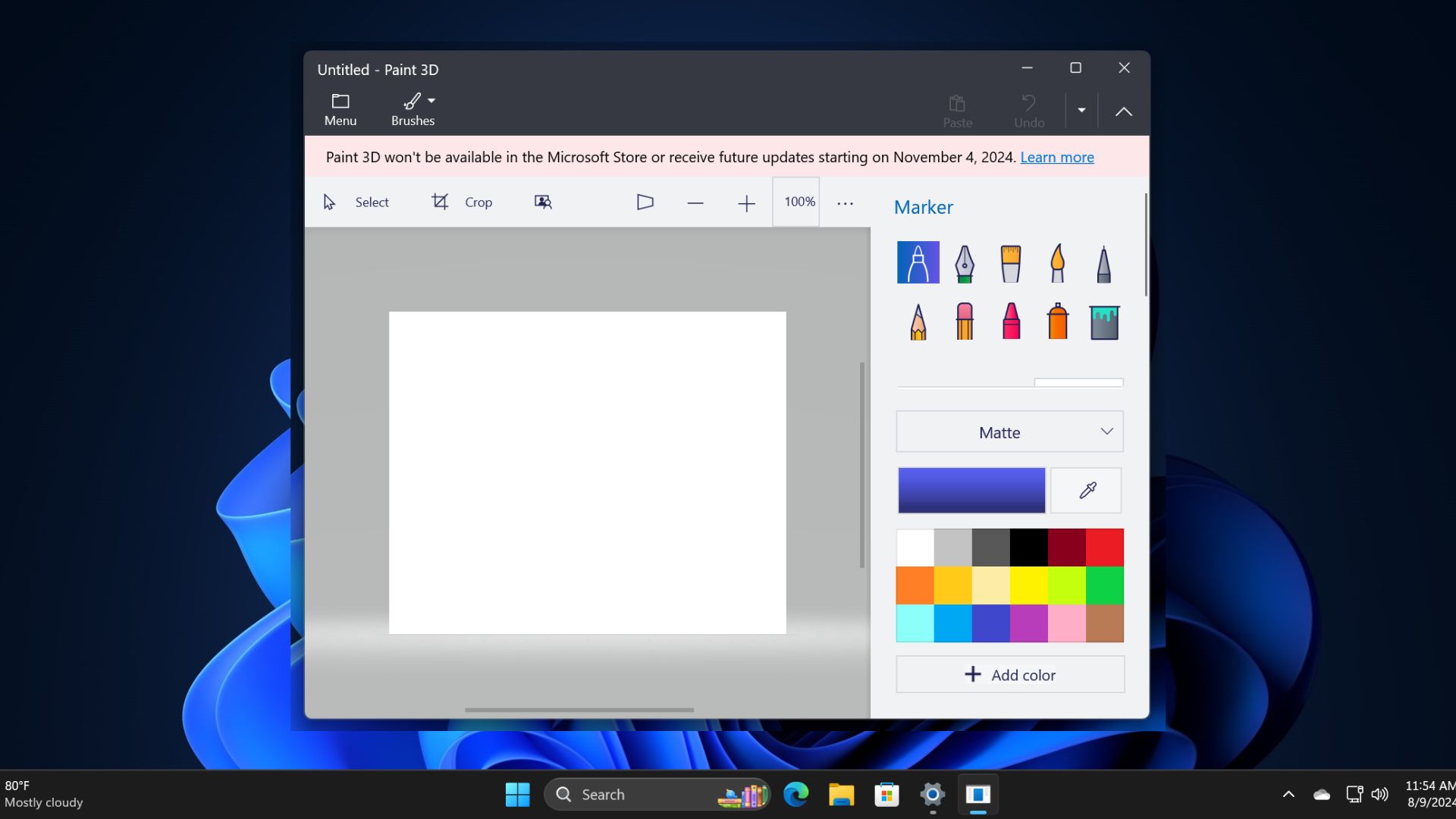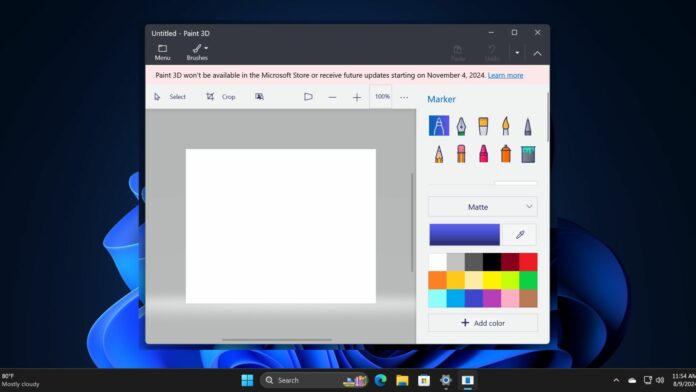
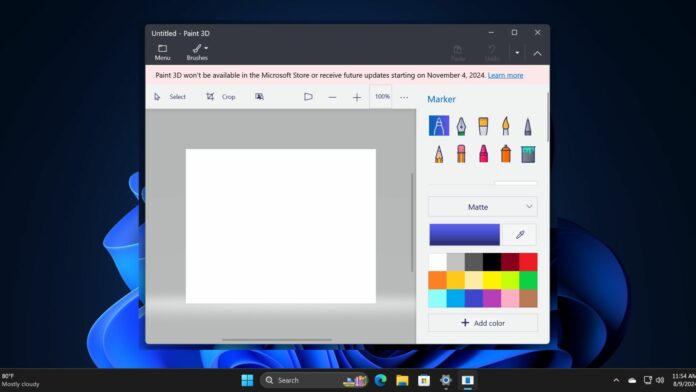
Remember when your Windows PC came with two Paint apps pre-installed? One was the regular one while the other included 3D features. At one point, Paint 3D was supposed to replace the classic Paint, but now the tables have turned. Microsoft is discontinuing the Paint 3D app after investing several years in developing the project.
Paint 3D has been out of sight for the past three years and will finally be discontinued on November 4, 2024.
It joins the ranks of many apps, including Mail and Calendar, that are being replaced by Outlook Web. As some users have noticed, and also observed by Windows Latest, a new banner now appears in the app informing about the service’s end date. We spotted the same banner on our Windows 11 PC in the Beta Channel.

Paint 3D is no longer pre-installed in Windows 11 like other popular Microsoft apps, but it is available in the Microsoft Store. Unfortunately, it will no longer be available there after November 4th of this year.
While Microsoft announced that the app will not be available on new Windows installations, Windows Latest discovered that it was pre-installed on a recently created Windows 10 virtual machine.
Apparently the app was only of interest to a small group of users and Microsoft decided that it was better to put it on hold than to maintain it.
Windows 10 still has the old Paint app, which offers an option to switch to Paint 3D to further edit the image. On Windows 11, the new Paint app does not push you in any way to switch to its 3D counterpart, which shows that Microsoft had no interest in doing so.
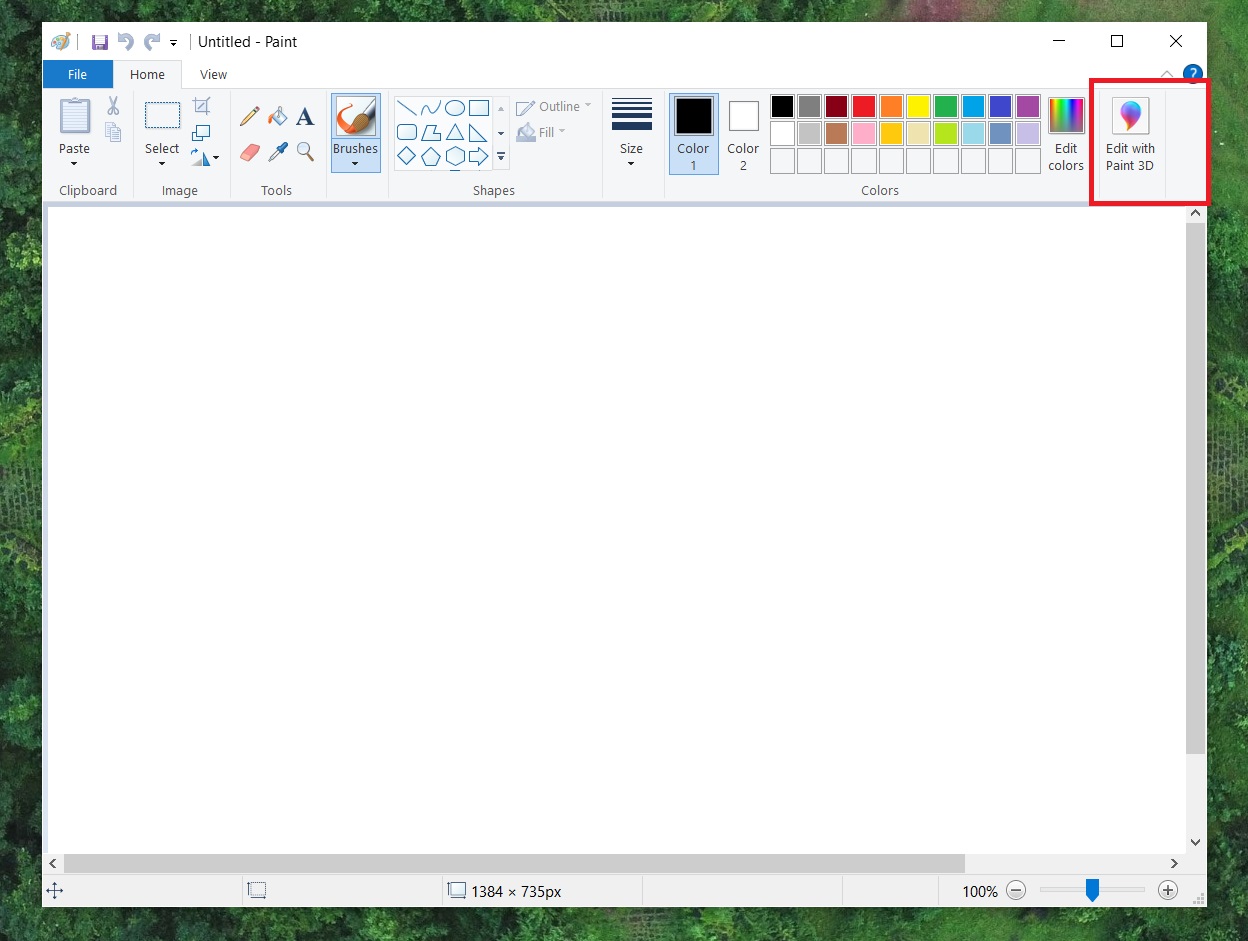
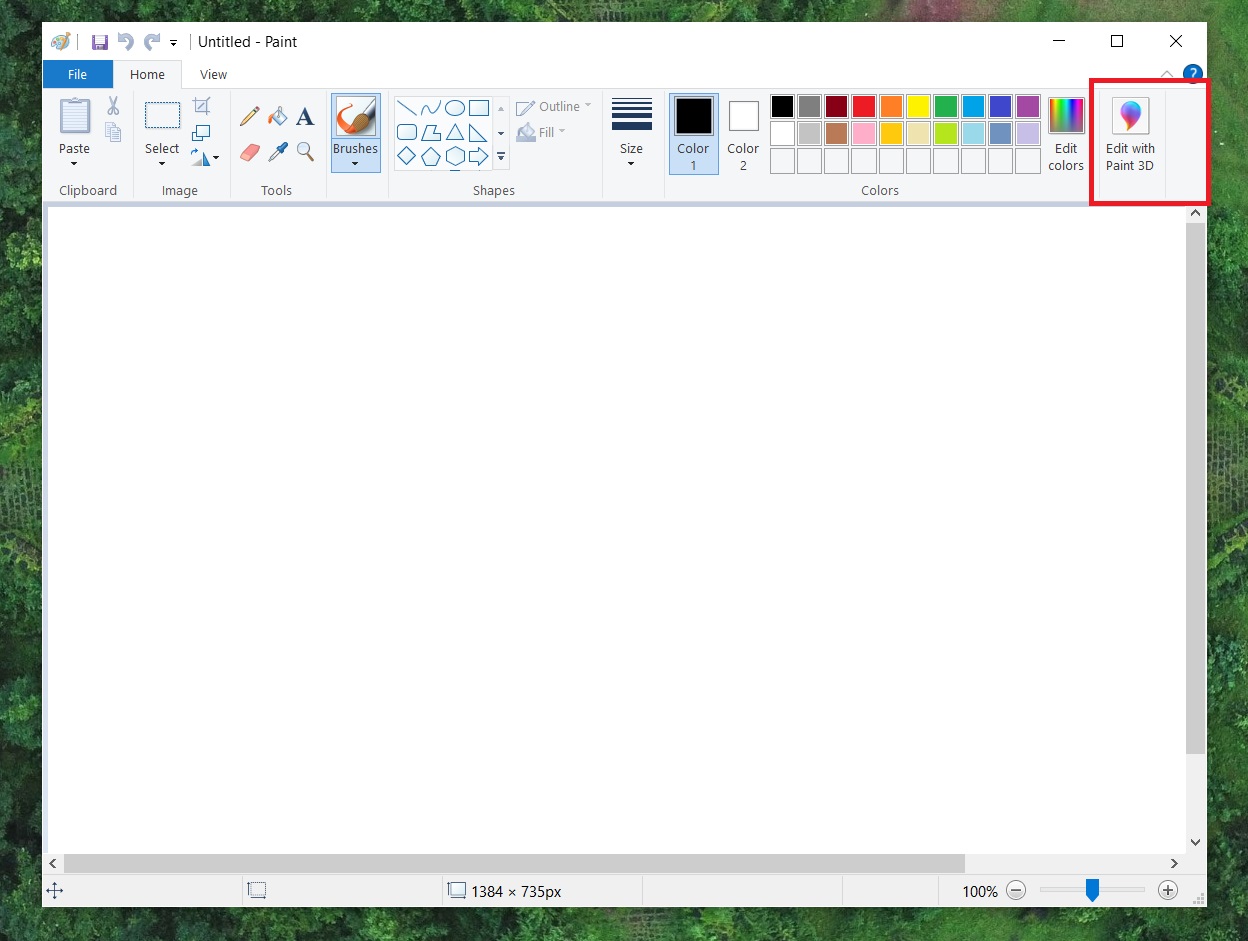
The Paint 3D app is broken after the last updates
The reviews on the Microsoft Store tell a sad story about the poor maintenance of the app.
Paint 3D users have recently complained that the app doesn’t appear in the suggestions list when using the “Open With” option, so users have to launch Paint 3D first and then browse for the image, which feels like they’re “using an app from 25 years ago.”
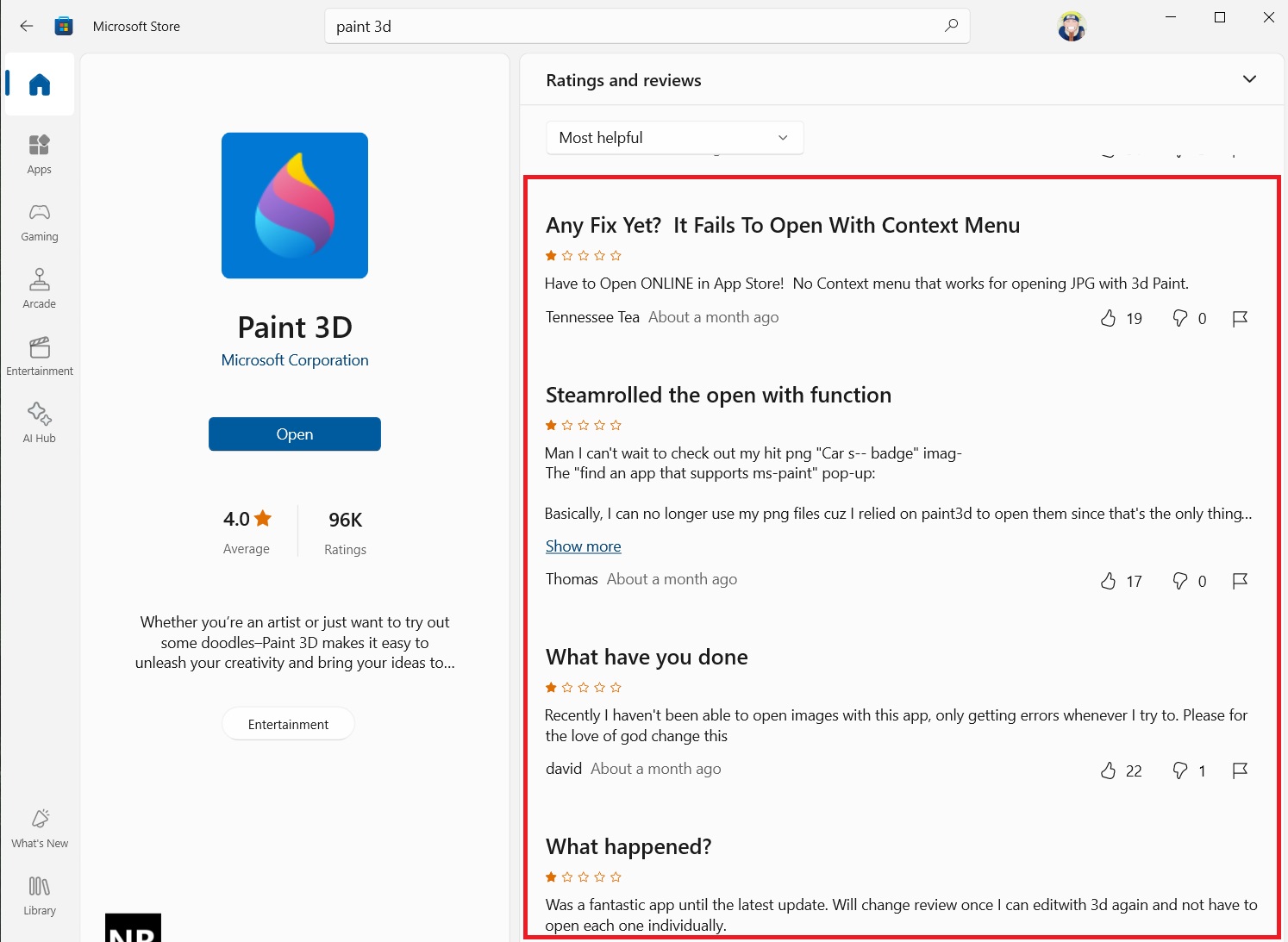
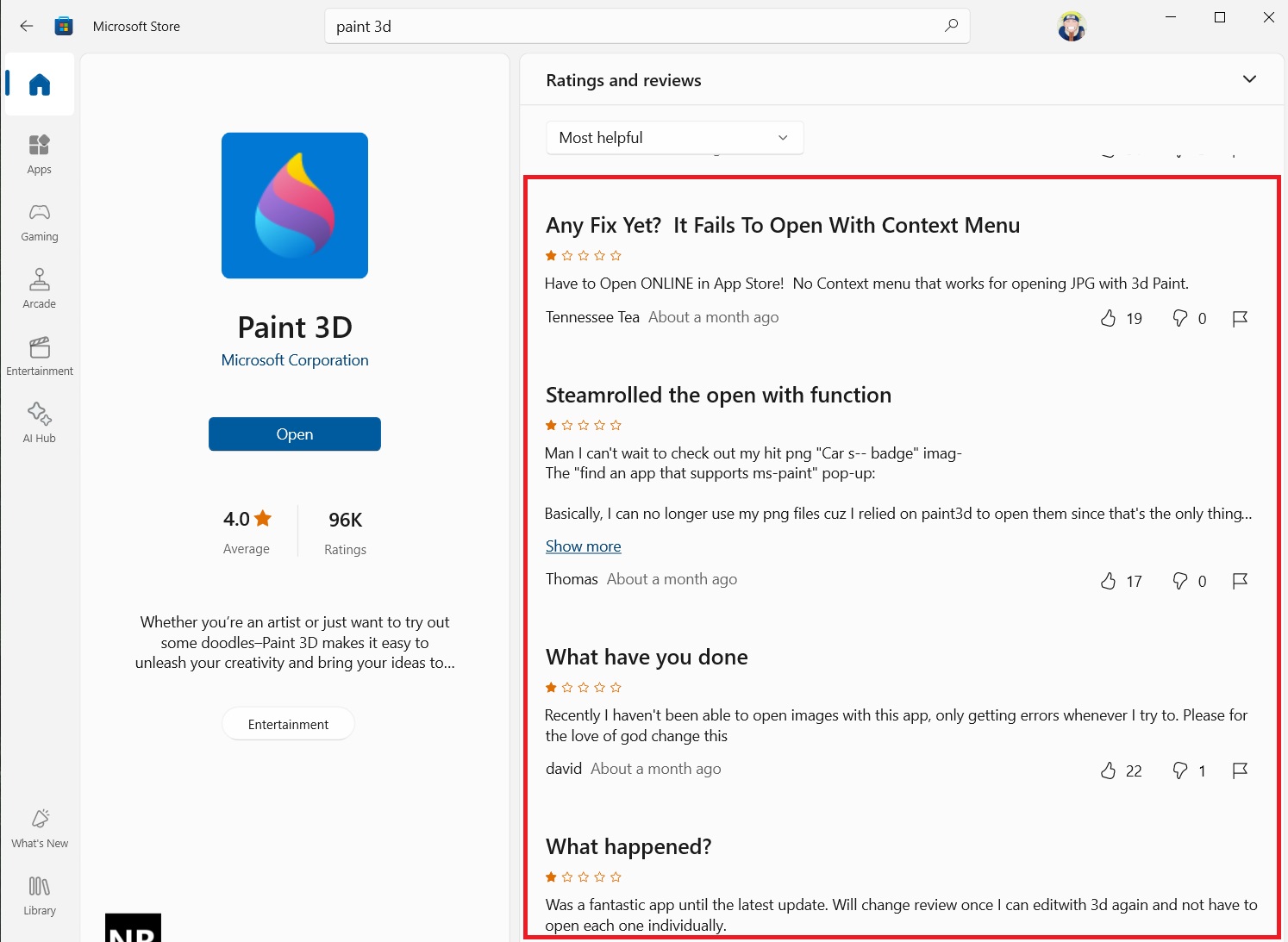
In 2020, Microsoft offered the Paint 3D option in the context menu, but that changed in 2021 when an update removed the option and asked people to use the “Open with…” option instead.
Botching a simple “Open With” action has made image editing with Paint 3D difficult. A little more clarity for users wouldn’t hurt much, especially when the app has a positive rating in the Microsoft Store.
It would be cruel to compare it to programs like Blender, but reviews show that it has appealed to a small group of Windows users.