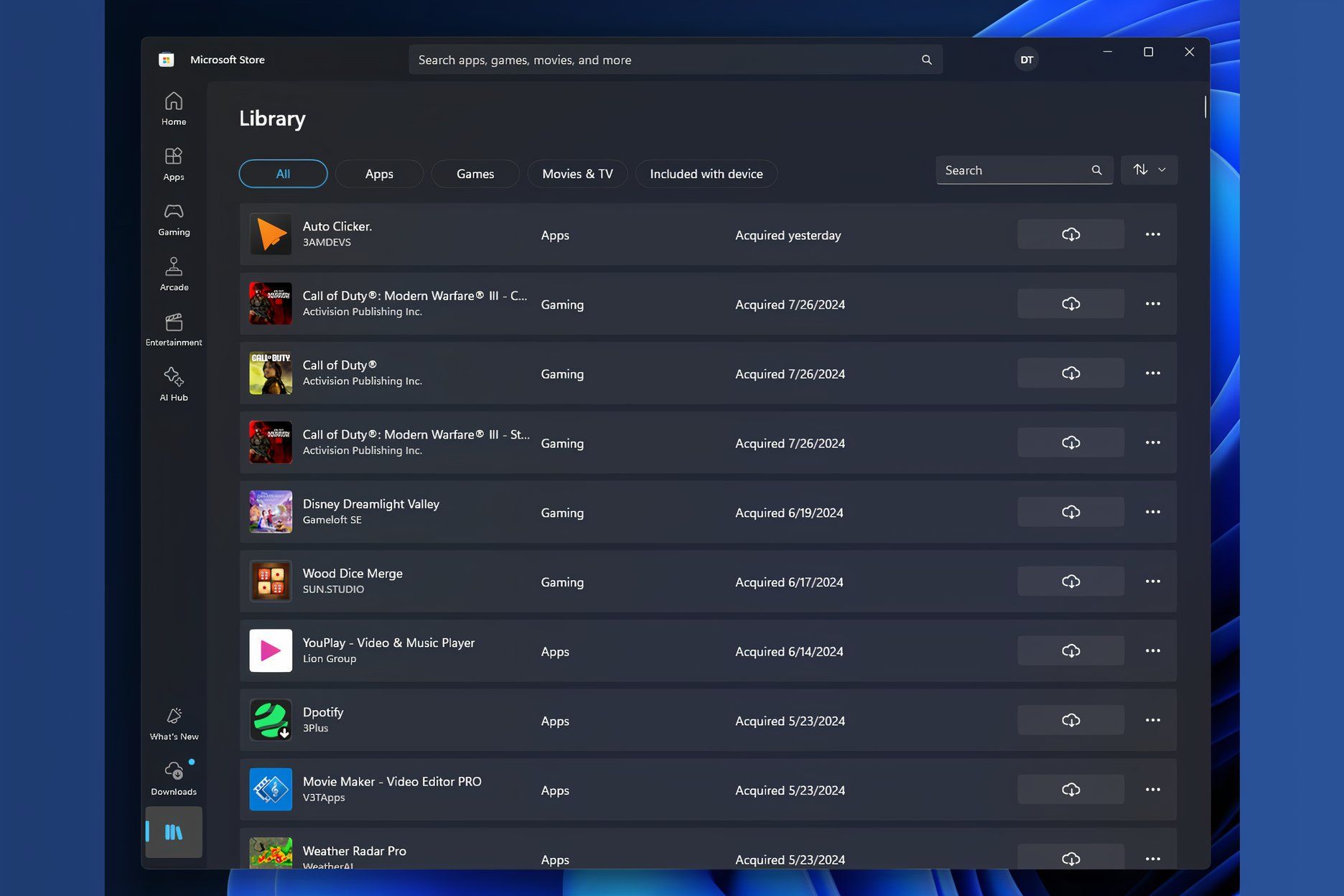Microsoft is introducing some notable improvements to the Microsoft Store, including changes to the library page, a dedicated section for updates and downloads, game events, etc.
Managing your apps on Windows 10 and Windows 11 gets a much-needed boost with improved filters and search capabilities. “We’ve improved the default filters to show all the products you own, not just those installed,” Microsoft said in a blog post. Thanks to a new search bar, finding a specific app or game you’ve previously downloaded from the Microsoft Store no longer feels like looking for a needle in a haystack. Instead of scrolling through a long list of downloaded software linked to your Microsoft account, type the name of the app or publisher in the search box.
Updates and downloads now have their own page, so they no longer take up the top of your library. You get a better overview of your active downloads and pending updates without being distracted by other details. Each pending item in this section displays a version number and a changelog snippet highlighting the improvements. There’s also a new in-app events section on the games page, but it’s only available in certain countries and could be changed or removed if it doesn’t work in those regions.
Finally, Microsoft designers have redesigned the Microsoft Store badge to read “Download from Microsoft Store” instead of “Get from Microsoft.” The updated Microsoft Store is currently available for testing by Windows Insiders on the Canary and Dev channels. The company plans to later make it available to all users of Windows 11 version 22407.xxxx.x and later.
For those who don’t know, the Microsoft Store also has a web version that’s similar to the native Windows version of the app. It lets you get a web preview of an app, but Microsoft created it to make apps in the Store easier to discover via search engines.
Unfortunately, the Microsoft Store is still pretty annoying with its built-in ads and sponsored ad placements. Apple does this with its own App Store, too, but that just ends up shifting app discovery to developers who are willing to pay extra money to show up in search results.
Source: Microsoft